About Editing
On the editing table, a film gets made from scratch again. Editing can add a new meaning to a visual, change the meaning of the visual and organize it in a way that can greatly influence a viewer. Editing adds value to a visual in terms of both audio and video.
It makes messages crisp, visuals attractive and customise them as and the way you need them.
Be it color framing, editing clips, creating masks, using audio mixers or performing audio corrections –Our Editing course will take you through every aspect of editing.
The skills you will learn from this course will help you to get jobs in –
- Film Industry
- Television Studios
- Radio
- Marketing Agencies
- Animation and more

Course Structure
Level – Beginners
Module 1
- Exploring Premiere Pro Interface
- Customizing Premiere Pro Interface
- Setting up Premiere Pro
- Setting up a New Project
Module 2
- Importing Videos into Premiere Pro
- Importing Images into Premiere Pro
- Creating New Sequences
- Importing a Series of Videos and Images
- Creating a Rough-Cut Storyboard
- Creating a Slideshow of Videos/Images
Module 3
- Start Editing
- Editing Skills
- Adding Clips to the Timeline
- Editing Clips on the Timeline
- Creating In and Out Points
- Editing Clips in the Source Monitor
- Creating Subclips
- Making Cuts on the Timeline
Module 4
- Exploring Adobe Premiere Editing Tools
- Using Selection tool
- Using Track Select Forward/Track Select Backward tool
- Making Cuts on the Timeline with Razor tool
- Implementing Ripple Edit tool and Rolling Edit tool in Your Edits
- Exploring Slide tool and Slip tool
- Exploring Zoom and Hand tools for Faster Editing
- Time Remapping Techniques
Module 5
- Basics of Audio Editing
- Adjusting Audio Volume
- Transitions
Course Fees: Rs Rs 4,999
Duration: 15 hours
Level - Advanced
Module 1
- Importing Videos into Premiere Pro
- Importing Images into Premiere Pro
- Creating Bins
- Organizing Assets into Bins
Module 2
- Color Keying (Green Screen Removal)
- Using Ultra Key
- Cleaning up the Key
- Studio Lights and Different light source, Light modifiers
Module 3
- Indicating Areas where Videos need Colour Correction
- Colour Correction vs Colour Grading
- Primary and Secondary Colour Correction
- Colour Correcting using Lumetri Color
- Advanced Colour Correction Techniques using Lumetri Scopes
- Performing Colour Grading
Module 4
- Creating Masks on Videos
- Applying Effects to Parts of a Video
- Tracking a Mask (Effect)
Module 5
- Key framing Audio for Fading Effects
- Creating Voice-Over Recordings in Premiere Pro
- Using Audio Clip Mixer
- Using Audio Track Mixer
- Applying Audio Effects to Videos
- Using Essential Sound panel
- Creating Fade-In and Fade-Out Audio Effects
Performing Audio Correction
Course Fees: Rs 6,999
Duration: 30 hours
Feel free to contact us for further details
Enquire NowGet in Touch
Ask Your Query
Talk to our counsellors, select the best suited course for you and build your career

